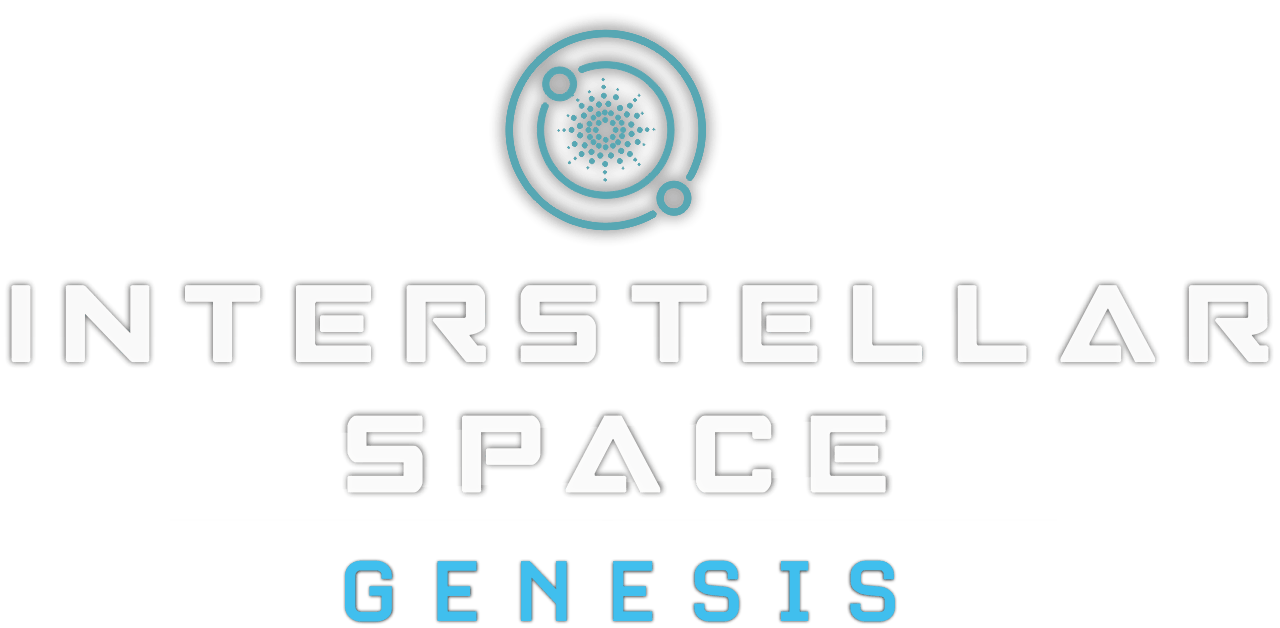Hello everyone!
We’ve just released Alpha 2b. This update injected a lot of art assets. We added the final civilian 3D buildings (you can see the Kaek city below – there’s a different type for each race), and added completely new leader portraits for all leaders with many leader animations (you can see the “new” Sierra Thol’os below, for example). We also added the colonization cutscene and many new diplomacy texts for the different races, among several balance changes, UI tweaks and bug fixes.
This update is now available in the main branch of both Steam and Humble. For instructions on how to play the latest build please go here. On Steam you need to OPT out from the Beta branch and set to the “NONE – Opt out of all Beta programs” (if you did not opt in for the Beta unstable branch before you just need to open Steam, wait for ISG to be updated and off you go!). If you pre-ordered the game you can check how to get your Steam key here. On Humble, you have two branches to choose to download the game from. Just choose the download from the “Main” branch.
Compatibility note: Saves from Alpha 2a are not compatible with Alpha 2b, so you’ll need to start new games to play this version. If you want to keep playing Alpha 2a, you can find it in the Beta branch on Steam (“unstable – Beta branch for testing”) – use interstellarsg password to unlock that beta branch. For Humble, Alpha 2a is on the unstable branch and Alpha 2b in the stable one. Also, it is advised that you delete all your custom races. They should still work, but if you skipped Alpha 2a and are jumping now into Alpha 2b you need to delete all your custom races since they are not compatible with this new version. Then you can create new ones with no problem.
Now, enjoy! And please let us know what you think of the new build, and if you found any bugs.
Thanks!
Adam Solo & MalRey
Praxis Games
Don’t forget to wishlist the game on Steam!
Interstellar Space: Genesis is a new turn-based space 4X strategy game currently under development by Praxis Games. The game is currently in Alpha. Feel welcome to open threads and discuss any topic you’d like in the game forums.
We’re making the most complete and comprehensive Turn Based Space 4X ever developed, and we count with your support to make it happen! So, please tell your friends about ISG, people who loved Master of Orion but also space 4X games or strategy games in general and soon you will Discover the Unknown. Thanks!
—
Alpha 2b (Release Note)
NEW
- Colonization cutscene added!
- New civilian buildings (3D city buildings) added. These replaced all the previous placeholder city 3D model objects, which were the same for all races. Now, each race shows their specific architecture in the colony view.
- New leader portraits replaced all the old placeholder leader graphics (only partially done at this stage). Now, each leader has a brand new animated portrait, and they express a different mood (and animation) when their opinion is low.
- New diplomacy texts added and replaced for all races for a substantial amount of all the diplomacy interactions. The text is now much more flavourful and inline with the race personality in question. We think our writing department did a great job with these.
- New color coding scheme for the objects in a system (dots below each system name). Colonized worlds are colored blue, colonizable planets in green, asteroid belts in grey and white, gas giants in dark and bright yellow, accretion disks in dark purple and purple (for vacant and settled objects, respectively).
GAMEPLAY
- The game’s default difficulty is now Easy (the one presented to a new player at the start), was Normal before. The player can then change the difficulty as seen fit, as before.
- “Normal” game difficulty name changed to “Average”.
- Player difficulty level names changed from “Cadet, Governor, Emperor, Grand Emperor” to “Administrator, Prefect, Viceroy, Emperor”. Everything stays the same with respect to the difficulties, only the names changed.
PERFORMANCE
- Major performance increase in the colony view, especially for the Medium quality settings.
BALANCE
- The first two leaders that appear for hire now tend to always include a colony governor.
- RP bonus from accretion disks was too low. Increased the minimum slightly, now +3RP minimum.
- Ship Support Points increased by +2 at game start. Kaek and Nova races were starting games without ship support to spare, which could cause significant early debt.
- The rate at which leaders gain experience was tweaked for them to don’t level up as often as before. It was a small tweak, for a slightly reduced frequency of when leaders level up (level ups were too frequent).
AI
- N/A
UI / GRAPHICS
- New Game setup screen tooltips were revised (some typos and grammatical issues were fixed).
- Ship Support Points (SSP) tooltip revised to clarify what this important concept represents.
- Tourism concept explained better in the Space Socialites space culture perk tooltip (also explained in the empire overview when hovering over the “Tourism modifier” tooltip).
- New “Negative Cashflow” notification is now shown when the player is about to go into debt explaining what corrective actions can be done to solve the negative cashflow (not shown in the higher difficulty levels).
- New “Negative Ship Support Points” notification explains that SSP has turned negative, the implications and what the player can do to increase SSP.
- Revised “Ship / Building was scrapped” notification now explains what the player can do to solve a possible negative cashflow issue that led to the scrapping.
- Tax rate area now more clear that it’s about increasing and decreasing taxes (now reads: “TAX RATE: __%” in the empire panel beneath the treasury value).
- Now when a build queue item takes more than 99 turns it shows 99+ instead of 120, 230 or whatever the actual ETA was. This was changed because the very high ETAs for constructing things was not representative of the actual time they will take to construct, especially in the early game (this is mainly a perception tweak as things could give the impression of taking more time to build then they actually do).
- Events panel color now a bit lighter. There was poor contrast between the panel’s text and the event options text.
AUDIO
- Audio was too loud in general. Both music and sound fx default volumes were toned down.
- Fixed a bug in the audio that was causing the music to play at incorrect volume levels when a tech discovery was made. This happened when the music volume was set to very low levels.
- Lava world thunder sounds now reflect the volume of the sound fx (it was very loud and independent before)
BUGS
- Fixed a major bug that was causing combat to hang when a previous ship had been captured and was now part of one of combat fleets but technically the ship still belonged to the former owner.
- Fixed a major issue that was causing the system specials’ space requirements to show incorrect values.
- Fixed an issue that was causing the colony overview panel to not refresh the construction just built/modified.
- Fixed the Kinetic weapons energy overload effect. Now fires two shots, and the log entry now correctly describes the shot as “kinetic overload shot” and not “beam overload shot”, as before.
- Fixed a a glitch that was causing all the empire modifier tooltips in the Empire Overview screen to not show up.
- Many text revisions made in many areas of the game (e.g. race modifiers, abilities and unique tooltips, also many other tooltips throughout the game).
- Fixed a glitch on Ultra-Wide monitors were opening the diplomacy screen on top of the ship design screen was allowed, which caused an incorrect overlap of the panels.
- Fixed a glitch on Ultra-Wide monitors that was causing the starbase in a colony to now show up in the colony view (it was built but it was not being shown).
- Minor adjustments to the espionage missions screen when assigning spy leaders.
- Fixed a bug that was causing the “Armor Piercing” weapon modification to be incorrectly named as “No Range Dissipation”.
- Fixed a glitch that was causing the ship design screen to wrap when more than 6 weapon modifications were available for a particular weapon.
—
Instructions on how to download the latest build can be found here.