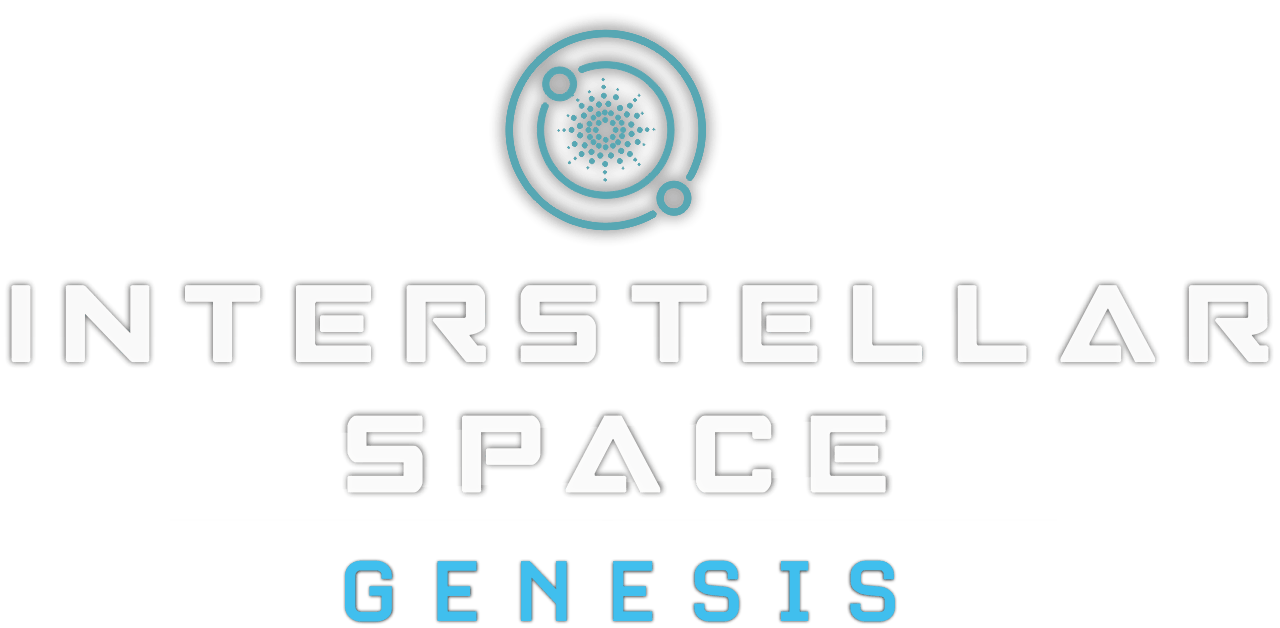Hello everyone!
This update adds several QoL improvements to asteroid belts handling, leaders management and combat. It also contains a few AI, performance and UI tweaks and bug fixes.
Saves from 1.1.1 should be 100% compatible with this new update.
The update is now available on Steam, Humble and Itch.io. On Humble, please refresh your games library page so you can see the new update (press CTRL + F5 in your game’s library).
Thanks a lot to everyone who has been providing feedback! If you find any further issues please let us know in the Steam forums, our official forums or on our Discord server for bug reports.
Change logs below.
VERSION 1.1.2
————————
# NEW
————————
- New option in game settings allows stop centering on the next ship (‘Tab’ or ‘Space’ hotkeys) or when setting the current ship to done (‘X’ hotkey).
- New ‘Show only vacant” filter now available in the Asteroid Belts overview panel. It shows only the asteroid belts that have not been settled yet, useful for late game asteroid belt handling.
- New “Number of unassigned/inactive leaders” indication on the ‘Leaders’ icon in the systems menu on the top right.
————————
# AI
————————
- The AI now settles accretion disks to mine for strategic resources more aggressively in the ‘Hard’ difficulty level and above.
————————
# GAMEPLAY
————————
- Unprotected shield facings now let all damage pass through, where before the shields’ blockage function could still work and negate damage even in ship facings without shields installed.
————————–
# PERFORMANCE
————————–
- Opening Terran, Acid and Swamp colonies a bit faster now. Optimizations done to the rendering of swamps, rivers and lakes. Should be a bit faster to open those colonies now.
————————
# UI / GRAPHICS
————————
- The ‘Targetable enemy area’ layer is now displayed in a softer color and in yellow now, to distinguish from the “Player ship range” green layer, which is also less saturated now.
- Infrastructure tooltips in the infrastructure panel now clarifies the amount of perks that need to be unlocked in order to get the full specialization bonus in a field.
- The space between notifications was reduced. Makes it more tight, allows for more notifications to be shown at once. Looks better this way.
- The ‘Copy Design’ tooltip now clarifies that an empty design slot must be available in order for the copy design function to work.
- Notification icon for when a new system is revealed was improved so that it stands out more.
- The color of the planetary engineering options in the colony view was changed to provide better contrast with the background. Previously, the options didn’t stand out well enough with the background.
————————
# BUGS
————————
- Fixed a bug that was preventing the ‘Poor homeworld’ special ability from working.
- Fixed a glitch in space combat where the ‘Targetable enemy area” layer was not being displayed correctly. Sometimes it could be showing on top of our own ship, or appear in incorrect locations.
- Fixed a glitch when a ship fled, the “Possible movement positions” layer was not being updated and it could show that the full movement range was still possible when in fact only half of that was available.
- Fixed a glitch in the “Show ship alerts on top of ships” layer where the icon would not switch off when the function was disabled.
- Fixed a glitch in the colony view where the last leader that was shown in a previous colony could still be shown when hovering the leader name area on a colony without a leader.
- Fixed an issue in the space culture perk ‘Universal Academia’, where it read “+50 RPS” now reads “+50 RP”, as “Research Points”, for consistency reasons.
- Fixed an issue where the “Boarding Report Panel’ could sometimes appear open in a next fight if in the last boarding had been used.
- Fixed a glitch in combat which was causing the grid map to pan / move around when using the slider for the amount of marines to use for boarding operations.
- Fixed a glitch during the ‘Zoom & Shoot’ combat animation sequence where an additional fire shot could be seen being fired in the background to a different and remote location.