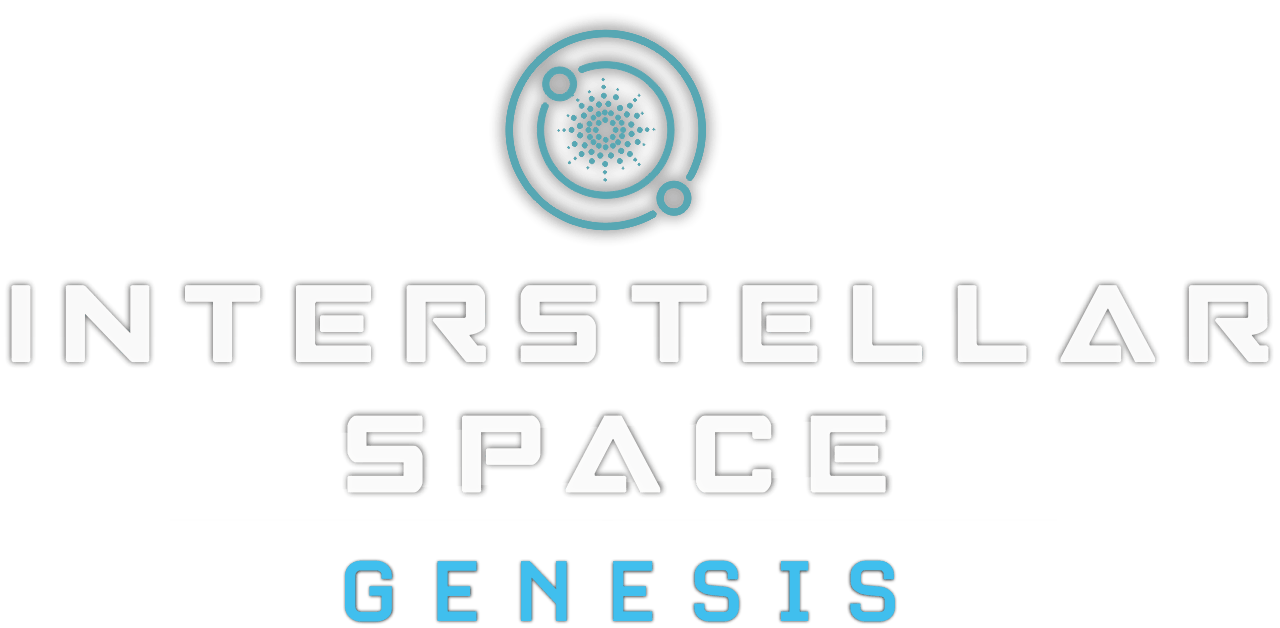Hello everyone!
We’re happy to bring you another Interstellar Space: Genesis update! This is mainly a graphics and polish update with major improvements done to the galaxy map graphics as for other QoL improvements and a few bug fixes.
The update is now available on Steam and on Humble Bundle and Itchio.
Compatibility: Saves from 1.2.2 should be compatible with this new version, but it’s advisable to start new games to benefit from the new improvements fully and to avoid any unexpected issues. If for any reason you wish to continue with the previous version, please use the Steam betas feature (“old_version” branch) to go back to that version.
Thanks to all who have bought the game so far and for everyone who provided feedback. You’re awesome!
As you know, we’re doing all we can to keep improving the game and to win your support. If you have a few minutes to spare, and have been enjoying what we do, please leave us a review on Steam! ❤️
VERSION 1.2.3
NEW
- Dark nebula has new graphics. These nebulae are now darker and have a slight glow effect around them making them easier to spot and more pleasing to look at.
- New ‘Colonizers’ special ability available when creating custom races. Races with this ability start the game with 2 colony ships instead of 1.
- Many new hints added. Hints are displayed at game start and when loading a game. Also, several revisions made to the existing hints.
- Now possible to change the color of all empires during a game session. Particularly useful to help with color-blindness but also interesting to change colors if they are too close other empires’ colors or just for fun. Colors can be changed in the Empire Overview panel for the human player and in the AI Empire Status screen for the AI empires (info icon in the diplomacy status screen).
- Now possible to (de-)select the races shown in the graphs in the empire overview panel. So, you can compare empires more directly now.
GAMEPLAY
- When a leader levels up, and two skill options are provided, if one option is a spy skill, the other one now is not.
SOUND & MUSIC
- Ruins search sounds toned down (were too loud before).
- Sound effects added to the tech type selection dropdown in the research screen (when selecting all ‘Achievements’, ‘Wonders’ etc).
- The reset tech queue option in the research screen also has a sound effect now.
UI / GRAPHICS
- Galaxy map UI improved across the board. Examples: empire info panel in the top left (e.g. more space between the information and easier to read, new buttons for increasing/decreasing taxes, research and culture); game systems’ menu in the top right improvements, map layers in the bottom left; turn button on the bottom right. All those panels now look a bit cleaner and crisper.
- System labels revamped. The labels’ background now have a gradient color effect, a new border which makes them easier to see and distinguish from outposts, the text in the label is not uppercase now and font improvements make labels more crisp and easier to read.
- The galaxy map background nebula graphics were improved to add more color and presence, with more background stars now and more of them twinkling. As a result, we think the galaxy map is now more pleasing to look at and provides a better sense of being in space without being distracting.
- The Planetary and Supernova Remnant nebulae now have an animation effect that provides a bit more of life and also a bit more of color to them.
- Stars of the same color now have slightly different sizes. This helps in giving the galaxy an additional sense of depth.
- Icon improvements for the fire arc, extra maneuverability, shield facings, and most of the weapon modifications in the ship design screen. They are cleaner and crisper now.
- Added function-key shortcuts to open all the various options in the upper, right-hand panel (e.g. Remote Exploration, Research, Leaders, etc). Function keys F1 to F8 available to open all the options. When one of the screens is open, pressing the key again will close that screen.
- Next item in the production queue is now displayed in the ‘construction just finished’ notifications. Now it shows the project or ship just constructed and the next one, if any is in the queue.
- Fleet icon is now slightly bigger both when stationed (a shield) and when the fleet is traveling (little ship icon). The stationed shield icon was improved to make it easier to spot and also more appealing.
- The ruins searching process can now be skipped to accelerate the search text being displayed, if desired.
- When Trade Goods are on a colony production queue and a new project is added to the queue, this construction project is added before the trade goods and not after, as was previously the case.
- The stationed fleet icon now blinks when the game starts. This is particularly helpful for new players, so they can identify their initial fleet more easily.
- Zoom scrolling is now a bit faster.
- The initiative tooltip in the combat encounter screen now clarifies that a space monster always has the initiative (always attacks first).
- The close button in the system view and leader desires screen now displays the correct “close button” graphic (was displaying an older style UI button). This makes it particularly helpful in the system view as it’s more clear when the player wishes to decline an attack when combat is possible in the system view.
- Improved the research choice buttons’ looks (in the research decision screens – e.g. Helium-3 tech choice). They now have better contrast when hovering and clicking on the buttons (previously, it could be hard to tell they were buttons that needed to be clicked).
- Subsurface Vault’s description revised to clarify that it doesn’t offer an ideal environment to the extra population it can hold in the planet but only enough new space to hold more people.
- The ‘Deep Cover’ spy skill description now clarifies that on top of revealing information on a rival’s outposts and colonies, it also reveals all the rival empire’s explored systems.
- Improved the toggle checkboxes in the race customization and new game screen, which makes it easier to grasp if an option is or not selected.
- Fleet panel close button now slightly bigger.
- Planetary Prospectors’ culture perk description now clarifies that a settlement is either a colony or an outpost.
- The race rulers are now fully displayed in ultra-wide resolutions to take advantage of the extra space available on these wider resolutions.
BUG FIXES
- Fixed an issue that was causing the ship model to reset the animation and zoom level in the ship design every time the fire arc option was changed.
- Fixed an issue that was not allowing orbital stations and space mirror arrays to be seen in the colony view of Lava and Barren worlds (now they can always be seen in these worlds).
- Fixed an issue in the remote exploration screen where the ‘Brown dwarfs’ and ‘White Dwarfs’ graphics were missing when inspecting the panel of what could be revealed in a specific sector.
- Fixed a glitch that was allowing getting back to the main menu after starting a game, resulting in a corrupted UI state.
- Fixed a glitch in the colony screen on the triangle allocation icons (infrastructure, construction, planetary engineering), the hovering color would persist if the colony screen was closed when hovering those icons.
- Fixed an issue where the effect that greys options in the background was not covering the full screen in ultra-wide resolutions.